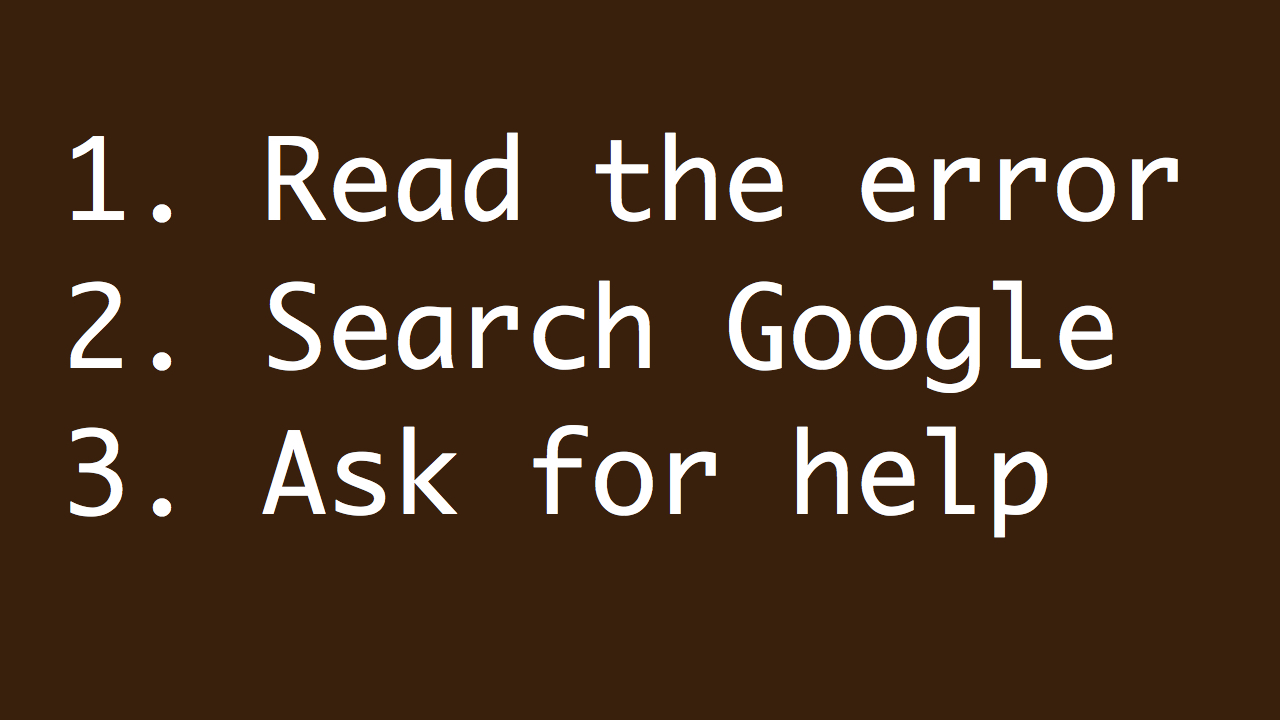归档
Solr删除或清空索引
删除索引
1 | <delete><id>1</id></delete> |
或1
2<delete><query>id:1</query></delete>
<commit/>
清空索引
1 | <delete><query>*:*</query></delete> |
时间复杂度
常见的时间复杂度有:常数阶O(1),对数阶O(log2n),线性阶O(n), 线性对数阶O(nlog2n),平方阶O(n2),立方阶O(n3),…, k次方阶O(nk),指数阶O(2n)。
Solr获取document的score及组合排序
获取每个document的score
查询是时需要将score作为返回字段1
fl=*,score
先根据具体字段再根据score排序
Solr默认是按照score排序的,如果有下面需求,需要先按照某个字段排序(如类型),再按照score排序则需要传值1
sort=字段名 ASC,score DESC
Git常用操作
提交
git add -A
git commit -m
git push origin
撤销add未commit的文件
git rm —cached
git reset .
删除远程分支和tag
git push origin :
获取当前Java进程的活动线程数
1 | /** |
获得Tomcat的内存信息
1 | /** |
结合cloud9 IDE使用本地版gitbook
安装node(建议使用nvm安装,方便版本管理和切换)
-
1
#第一次安装 git clone git://github.com/c9/core.git c9sdk cd c9sdk scripts/install-sdk.sh #更新 git pull origin master scripts/install-sdk.sh
安装gitbook
1
npm install -g gitbook-cli
jQuery新旧版本共存
1 | <script src="jquery-1.5.js"></script> |